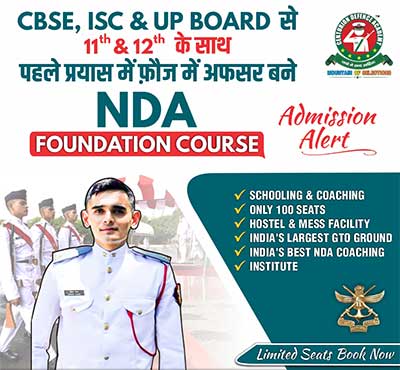TES 41 (10+2) 2019 Notification Dates Released
Notification for 10+2 Technical Entry Scheme Course-41
The notification for Army TES 41 will be released soon. However, candidates can start filling the application form for Army TES 41 from 29 October to 27 November 2018. Aspirants who have passed 10+2/HSC with a minimum aggregate of 70% in Physics, Chemistry and Mathematics and are between 16.5 to 19.5 years can apply for TES Entry.
Indian Army TES 41 Application Form
Â
| Indian Army TES 41 Application Form | Important Dates |
|---|---|
| Commencement of application form submission | 29 Oct 2018 |
| End of application form submission | 27 Nov 2018 |
Â
Apply Online: Candidates will be able to fill the Indian Army TES 41 Application Form at www.joinindianarmy.nic.in
Â
Indian Army TES 41 Notification
Army Technical Entry Scheme or TES is a national level exam, conducted for recruitment of officers in the technical branch of Indian Army for granting Permanent Commission in the Army technical division. Through the TES Entry Scheme, younger students of 10+2 or 12th class get a chance to become a cadet in OTA (Officers Training Academy).
After the release of TES 41 Registration Form, here’s a step by step guide you should go through while filling the form –
- Open www.joinindianarmy.nic.in (Official Website) & hit the “Online Application†button. Forms can be filled online only. No other offline/by-post medium is available.
- Complete the form by entering correct details on your computer. But, make sure to read the guidelines first.
- In the procedure of submitting an online application form, you’ll get a Roll Number. Note it down for further assistance. If you don’t get a Roll Number, that clearly means your application has been rejected following some reasons.
- Take two copies of the confirmation page.
- Fill the form only one time. Multiple attempts to register yourself may lead to cancellation of your candidature.
- Details filled in online application form will not be changed ever. The only postal address can be replaced but you’ll have to submit an offline by post request for it.
Â
For More Detail Click Here